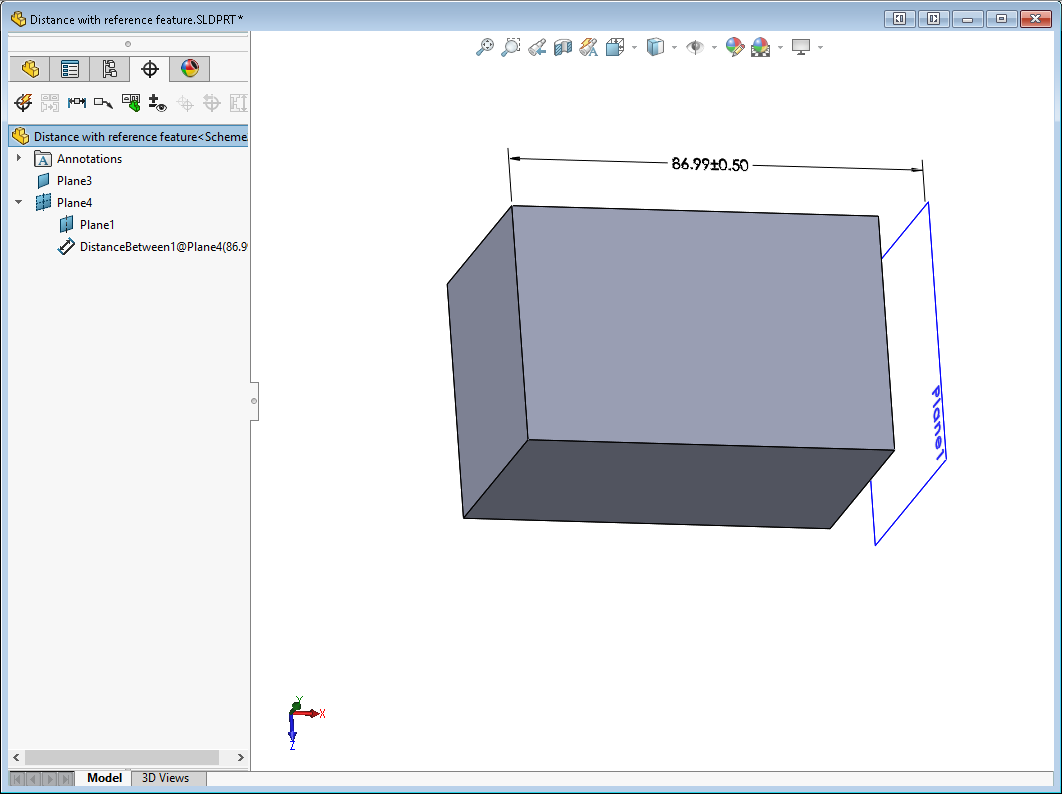Description: Reviewing the 'behind the scenes' strategy of Accessibility Analysis when determining Probe Positions with CheckMate 14 for SOLIDWORKS.
Read MoreTop Ten Tech Tips
Tech Tips Blog
Tech Tip #97 : Behind the scenes strategy of Accessibility Analysis when determining Probe Positions
Posted by Cecil Deline on Fri, Dec 10, 2021 @ 10:36 AM
Topics: origin international, SolidWorks, Origin, CheckMate for SOLIDWORKS
Tech Tip #96 : Suppressing SOLIDWORKS DimXpert MBD PMI
Posted by Cecil Deline on Mon, May 10, 2021 @ 11:07 AM
DESCRIPTION: Reviewing the workflow of suppressing DimXpert PMI so that CheckMate 14's AutoMBD utility will not include those features in the measurement plan.
Read MoreTech Tip #95 : Enhancements to CMTHICK Command
Posted by Cecil Deline on Wed, Apr 14, 2021 @ 01:47 PM
Reviewing The Enhancements made to the CheckMate 14 CMTHICK command allowing for multiple measurements to be generated at once. Requires CheckMate for SOLIDWORKS version 14.00.1175 or newer.
Read MoreTopics: origin international, metrology, Origin, CheckMate for SOLIDWORKS
Tech Tip #94 : Dragging & Re-projecting Surface Points
Posted by Cecil Deline on Wed, Apr 14, 2021 @ 01:40 PM
Reviewing NEW Enhancement to CheckMate 14 giving the User more control when editing the location of Surface Point Measurements. Requires CheckMate version 14.00.1175 or newer.
Read MoreTopics: origin international, metrology, Origin, CheckMate for SOLIDWORKS
Tech Tip #92 : Restoring SOLIDWORKS/CheckMate User Interface
Posted by Cecil Deline on Thu, Apr 08, 2021 @ 04:44 PM
Topics: origin international, SolidWorks, Origin, CheckMate for SOLIDWORKS
Tech Tip #93 : Measuring Threads in CheckMate for SOLIDWORKS
Posted by Cecil Deline on Tue, Mar 16, 2021 @ 04:03 PM
Description: Reviewing how to measure threaded circles in CheckMate 14 for SOLIDWORKS
Read MoreTopics: origin international, SolidWorks, metrology, CheckMate for SOLIDWORKS
Unable to Create CheckMate Measurements on my CAD
Posted by Cecil Deline on Tue, Mar 16, 2021 @ 03:42 PM
SYMPTOM:
Read MoreTopics: origin international, SolidWorks, metrology, Origin, CheckMate for SOLIDWORKS
Tech Tip #91 : Adding MBD Balloons Numbers to SOLIDWORKS DimXpert Annotations
Posted by Cecil Deline on Tue, Jan 12, 2021 @ 10:27 AM
Reviewing how to add Balloon Numbers to SOLIDWORKS Annotations Created for DimXpert PMI.
Read MoreTopics: origin international, MBD, CheckMate for SOLIDWORKS
Reviewing how to perform Feature Replacement in CheckMate for SOLIDWORKS®. Works on Surface points, lines and planes. Requires CheckMate 14.0.01139 or newer.
Read MoreTopics: origin international, SolidWorks, CheckMate
Workaround to using reference planes in SOLIDWORKS MBD
Posted by Cecil Deline on Mon, Sep 21, 2020 @ 03:53 PM
SOLIDWORKS has an option for adding MBD PMI to your CAD model. The result is a digital file (SLDPRT/SLDASM) containing the GD&T, and other PMI, like bill of materials, etc., in a digital form in effort to move users to a paperless and more efficient dimensioning system. The concept of GD&T has always been ‘functional’. In other words, the GD&T is based on real physical features of the components.
Read MoreTopics: origin international, SolidWorks, MBD, CheckMate for SOLIDWORKS