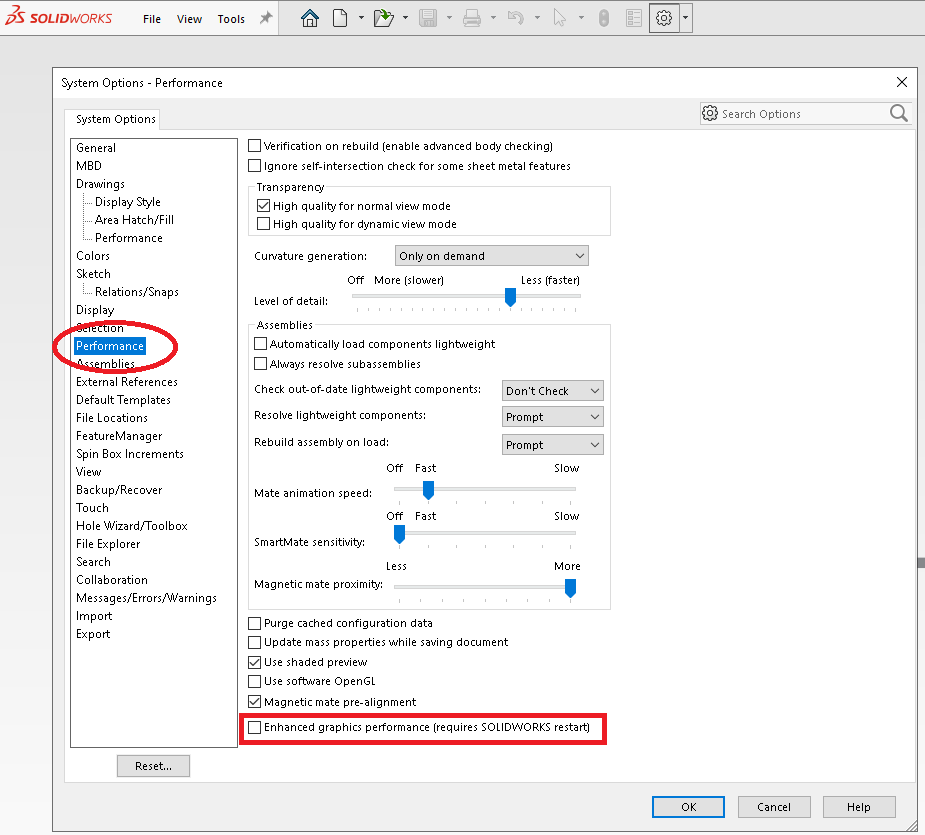Reviewing The Enhancements made to the CheckMate 14 CMTHICK command allowing for multiple measurements to be generated at once. Requires CheckMate for SOLIDWORKS version 14.00.1175 or newer.
Read MoreTop Ten Tech Tips
Tech Tips Blog
Tech Tip #95 : Enhancements to CMTHICK Command
Posted by Cecil Deline on Wed, Apr 14, 2021 @ 01:47 PM
Topics: origin international, metrology, Origin, CheckMate for SOLIDWORKS
Tech Tip #94 : Dragging & Re-projecting Surface Points
Posted by Cecil Deline on Wed, Apr 14, 2021 @ 01:40 PM
Reviewing NEW Enhancement to CheckMate 14 giving the User more control when editing the location of Surface Point Measurements. Requires CheckMate version 14.00.1175 or newer.
Read MoreTopics: origin international, metrology, Origin, CheckMate for SOLIDWORKS
Tech Tip #93 : Measuring Threads in CheckMate for SOLIDWORKS
Posted by Cecil Deline on Tue, Mar 16, 2021 @ 04:03 PM
Description: Reviewing how to measure threaded circles in CheckMate 14 for SOLIDWORKS
Read MoreTopics: origin international, SolidWorks, metrology, CheckMate for SOLIDWORKS
Unable to Create CheckMate Measurements on my CAD
Posted by Cecil Deline on Tue, Mar 16, 2021 @ 03:42 PM
SYMPTOM:
Read MoreTopics: origin international, SolidWorks, metrology, Origin, CheckMate for SOLIDWORKS
Reviewing how to create a temporary origin on the part to avoid the need of a manual alignment, in CheckMate for SOLIDWORKS®.
Read MoreTopics: origin international, SolidWorks, measurement, metrology, CheckMate for SOLIDWORKS
As more of our CheckMate customers are downloading and installing SOLIDWORKS® 2020, we have discovered a SOLIDWORKS® performance setting that is causing CheckMate picks in the graphics area to be projected to a workplane and not onto the CAD. The result is that measurements intended to be on the part are showing up out in space.
The solution that we have found is as follows:
1) Open CheckMate for SOLIDWORKS® but do NOT open any part files.
2) Got to <Tools/Options> and Select the heading on the left side called "Performance"
3) At the bottom of that page, uncheck the entry called "Enhanced Graphics Performance".
4) Quit out and restart CheckMate for SOLIDWORKS®
Topics: SolidWorks, measurement, metrology, CheckMate for SOLIDWORKS
Reviewing how to measure threads that are modeled in the CAD file, for CheckMate 14.0 for SOLIDWORKS®.
Read MoreTopics: origin international, measurement, metrology, CheckMate for SOLIDWORKS
Reviewing how to measure a circle that lies on a highly curved surface. Requires CheckMate 14.0.00734 for SOLIDWORKS® or newer.
Read MoreTopics: origin international, measurement, metrology, CheckMate for SOLIDWORKS
Reviewing the NEW measurement feature, Edge Point. It's like a trim check but is designed when the edge is no perpendicular to the top surface. Requires CheckMate 14.0.00734 for SOLIDWORKS® or newer.
Read MoreTopics: origin international, measurement, metrology, CheckMate for SOLIDWORKS
Reviewing how to drag a trim measurement. Requires CheckMate 14.0.00734 for SOLIDWORKS® or newer.
Read MoreTopics: origin international, measurement, metrology, CheckMate for SOLIDWORKS