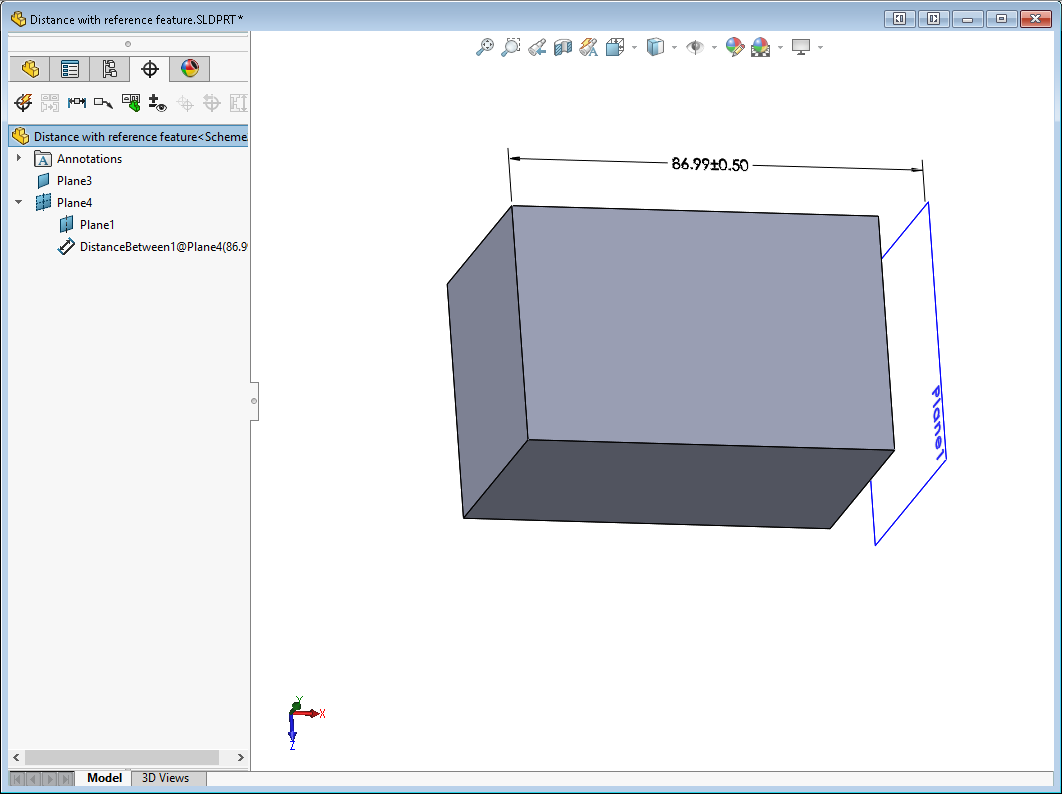DESCRIPTION: Reviewing the workflow of suppressing DimXpert PMI so that CheckMate 14's AutoMBD utility will not include those features in the measurement plan.
Read MoreTop Ten Tech Tips
Tech Tips Blog
Tech Tip #96 : Suppressing SOLIDWORKS DimXpert MBD PMI
Posted by Cecil Deline on Mon, May 10, 2021 @ 11:07 AM
Tech Tip #95 : Enhancements to CMTHICK Command
Posted by Cecil Deline on Wed, Apr 14, 2021 @ 01:47 PM
Reviewing The Enhancements made to the CheckMate 14 CMTHICK command allowing for multiple measurements to be generated at once. Requires CheckMate for SOLIDWORKS version 14.00.1175 or newer.
Read MoreTopics: origin international, metrology, Origin, CheckMate for SOLIDWORKS
Tech Tip #94 : Dragging & Re-projecting Surface Points
Posted by Cecil Deline on Wed, Apr 14, 2021 @ 01:40 PM
Reviewing NEW Enhancement to CheckMate 14 giving the User more control when editing the location of Surface Point Measurements. Requires CheckMate version 14.00.1175 or newer.
Read MoreTopics: origin international, metrology, Origin, CheckMate for SOLIDWORKS
Tech Tip #92 : Restoring SOLIDWORKS/CheckMate User Interface
Posted by Cecil Deline on Thu, Apr 08, 2021 @ 04:44 PM
Topics: origin international, SolidWorks, Origin, CheckMate for SOLIDWORKS
Tech Tip #93 : Measuring Threads in CheckMate for SOLIDWORKS
Posted by Cecil Deline on Tue, Mar 16, 2021 @ 04:03 PM
Description: Reviewing how to measure threaded circles in CheckMate 14 for SOLIDWORKS
Read MoreTopics: origin international, SolidWorks, metrology, CheckMate for SOLIDWORKS
Unable to Create CheckMate Measurements on my CAD
Posted by Cecil Deline on Tue, Mar 16, 2021 @ 03:42 PM
SYMPTOM:
Read MoreTopics: origin international, SolidWorks, metrology, Origin, CheckMate for SOLIDWORKS
Tech Tip #91 : Adding MBD Balloons Numbers to SOLIDWORKS DimXpert Annotations
Posted by Cecil Deline on Tue, Jan 12, 2021 @ 10:27 AM
Reviewing how to add Balloon Numbers to SOLIDWORKS Annotations Created for DimXpert PMI.
Read MoreTopics: origin international, MBD, CheckMate for SOLIDWORKS
Workaround to using reference planes in SOLIDWORKS MBD
Posted by Cecil Deline on Mon, Sep 21, 2020 @ 03:53 PM
SOLIDWORKS has an option for adding MBD PMI to your CAD model. The result is a digital file (SLDPRT/SLDASM) containing the GD&T, and other PMI, like bill of materials, etc., in a digital form in effort to move users to a paperless and more efficient dimensioning system. The concept of GD&T has always been ‘functional’. In other words, the GD&T is based on real physical features of the components.
Read MoreTopics: origin international, SolidWorks, MBD, CheckMate for SOLIDWORKS
Reviewing how to create a temporary origin on the part to avoid the need of a manual alignment, in CheckMate for SOLIDWORKS®.
Read MoreTopics: origin international, SolidWorks, measurement, metrology, CheckMate for SOLIDWORKS
Cp/Cpk's in CheckMate Statistical Labels are Now Color-Coded
Posted by Cecil Deline on Wed, Jun 24, 2020 @ 10:33 AM
Description: When filling CheckMate statistical labels using CM14.00.0173 or newer, The Cp/Cpk's values are now color coded. The color coding is defined in the Reporting Defaults under "Threshold" (see picture). Any Cp/Cpk's above this value will be colored green. Any Cp/Cpk's below this value will be colored red.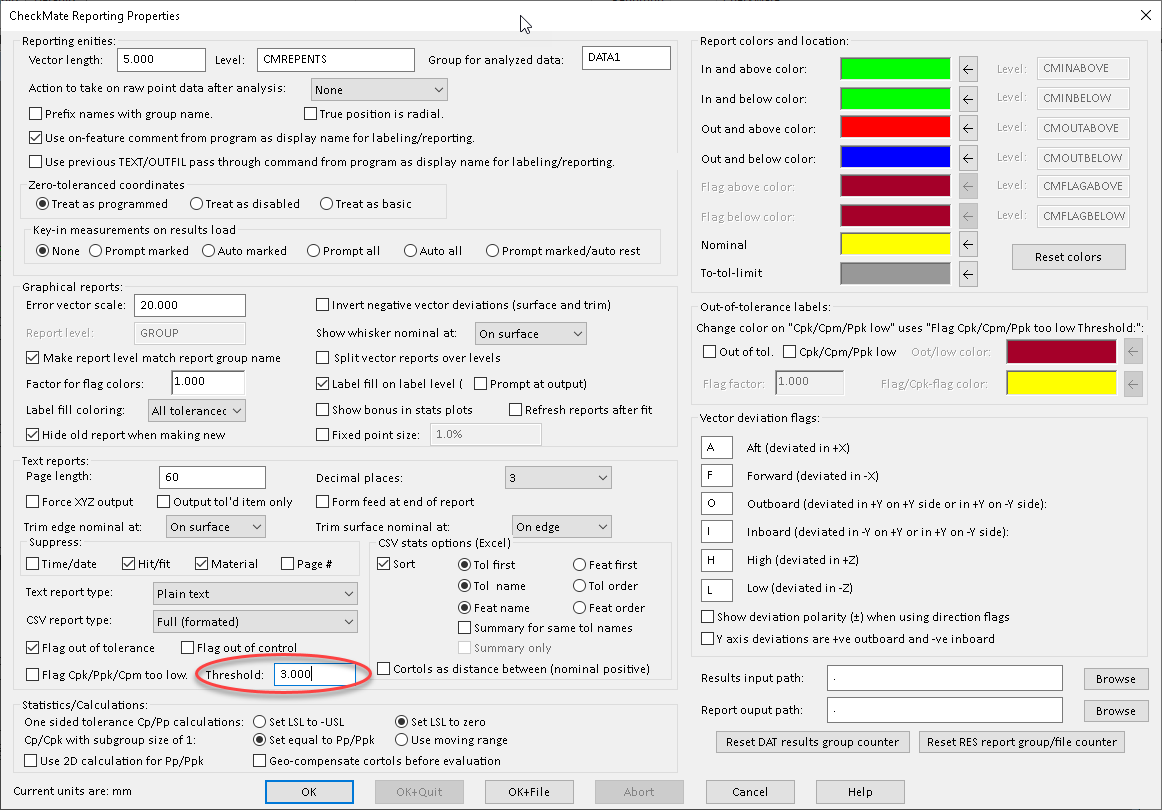
Topics: origin international, SolidWorks, measurement, CheckMate for SOLIDWORKS